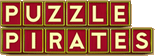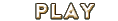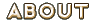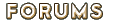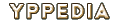Contents |
Important general information
What third party software may and may not do
Any software interacting in any way with Puzzle Pirates that is not explictly listed here as permitted means a violation of the Terms of Service and can lead to a permanent ban.
We cannot approve specific software or versions of software. It is entirely your responsibility to ensure that any software you use does not violate our Terms of Service.
Running software from third parties is always a risk
Please be aware that you run any third party software on your own risk. Grey Havens cannot and will not take responsibility for any third party software and potential damage it can do to your computer or your Puzzle Pirates account or experience.
Always be extremely careful when downloading and running software from third parties. Especially if the software promises something that sounds too good to be true - that kind of software almost always is designed to steal your account in some way and won't provide that magic promised service.
Examples: "free doubloons", "doubloon multiplier", "poe multiplier", "free familiars" and many others along those lines.
Updates to this policy
We may revoke permission for any of the allowed interactions listed here at any time. It is your responsibility to ensure that any software you use follows the current policy at that time. If you are developing software that would require permission to interact with the game in a way not listed here, contact us through the support form with an explanation of what exactly you are trying to achieve and why the currently listed allowed interactions are not sufficient for that.
Allowed interaction
Third party software may interact with the Puzzle Pirates client in the following ways:
Reading chatlog as stored to file
This refers to the chatlog that can be set up to be stored in the client (Ye -> Options -> Chat -> Chat logging). Any software can read this file and provide whatever parsed data in whatever form.
Examples:
- Filtering out /tells sent to the player and displaying them in a separate window
- Separate displays per chat channel in a separate window
- Create a list of jobbing tells
Reading yohoho.log
Software may parse the yohoho*.log file generated by the game.
Entering chat commands
Third party software may write chat/slash-commands to the Puzzle Pirates client with the following restrictions:
- No unattended use - Letting any software interacting with Puzzle Pirates run while not actively playing/monitoring the game is not allowed and can lead to a permanent ban even if the software otherwise complies with these terms.
- Usual chat rules apply - for example, if the output of said software creates chat spam in the game, that will be considered the same (or, depending on the context, worse) as manual spam. This is not restricted to spam, but applies to all rules for chat.
- Only the following commands may be used:
/afk /away /back /clear /crew /cwho /dnd /emote /fbroadcast /fofficer /fwho /game /house /info /invite /jcrew /me /mute /officer /pay /plank /print /royalty /say /shout /speak /tell /think /vessel /vwho /who
- /job may be used with further restrictions: this may only be used with previous explicit permission of the player to be jobbed. Examples would be signing up for an event, sending a "job me" tell and similar.
Reading public ocean websites
Third party software may access any normal, public website provided by the oceans servers through the http protocol as long as the rate at which sites are requested does not exceed normal manual use. Examples include pirate pages or tax pages.
Reading information directly from the running client
Third party software may read any text that is normally visible to players in the client while not playing a puzzle. This includes the data generated by selecting and copying trade and similar tables. For the sole purpose of making the appropriate tables and menus visible, software may make use of scroll bars and drop down menus while not playing a puzzle. Software may also automate selection and copying of text.
Reading \rsrc and \scenes
Software may read and parse the data in these subdirectories of the Puzzle Pirates client directory. In addition, software may make use of \code\config.jar to access the color definitions needed to parse that data.
Linking to code
Linking to executable code in the Puzzle Pirates client is allowed with the following restrictions:
- The software may not attempt to disassemble or reverse engineer parts of Puzzle Pirates executable code
- The software may not attempt to connect to any Puzzle Pirates servers
- The software may not attempt to recreate or emulate playable content of Puzzle Pirates
- The software may not directly or indirectly interact with a running Puzzle Pirates client
Modifying game files
Modification of any files in the Puzzle Pirates directory is not permitted with one exception: Players with a vision deficiency may replace puzzle graphics for the sole purpose of bringing their puzzle tile recognition on par with normal vision. A more informal explanation can be found here.
HELP! What does this mean? Can I use this software or not?
As mentioned above, Grey Havens cannot and will not approve specific software for use, and it is ultimately your responsibility to ensure that any software you use follows these rules.
If you are unsure about software you want to use, here are a few guidelines:
- Look at the official Puzzle Pirates forums and search for the name of the software. Many of the more established tools have threads where their functionality is discussed. If there's such a page-long discussion without any issues being pointed out, that's a good sign. If such a thread does not exist, it's a very bad sign.
- Ask the author - while you may not know what exactly the software does, its author will know this. Point him to this page and ask him if it complies with the terms listed here.
- Ask on the forums - if you have doubts, post on the forums and ask for other players' input.
- If you have any doubts, don't use it.